Ubuntu 16.04源码编译安装nginx 1.14.0
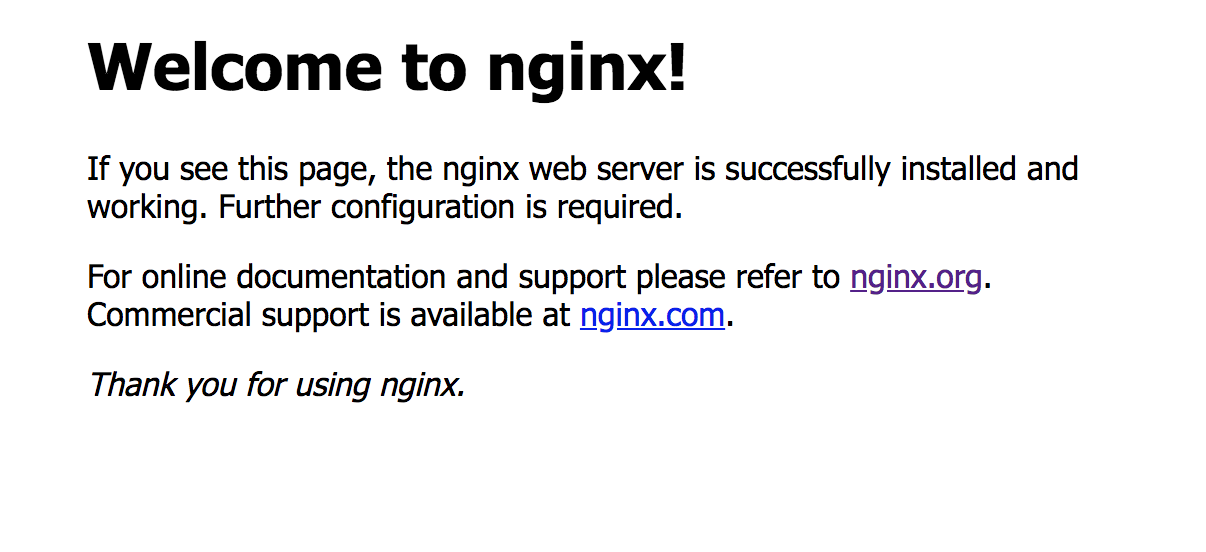
一、下载相关的依赖库
pcre 下载地址 https://ftp.pcre.org/pub/pcre/pcre-8.42.tar.gz
openssl 下载地址 https://www.openssl.org/source/old/1.0.2/openssl-1.0.2g.tar.gz
zlib 下载地址 http://zlib.net/zlib-1.2.11.tar.gz
nginx 下载地址 http://nginx.org/download/nginx-1.14.0.tar.gz
可以下载到你的home /home/rongruo/files rongruo改成你的home名二、解压相关依赖库源码包
cd /home/rongruo/files
tar -zxf nginx-1.14.0.tar.gz
tar -zxf pcre-8.42.tar.gz
tar -zxf zlib-1.2.11.tar.gz
tar -zxf openssl-1.0.2g.tar.gz三、编译安装Nginx
cd /home/rongruo/files/nginx-1.14.0
./configure --prefix=/usr/local/nginx --pid-path=/usr/local/nginx/logs/nginx.pid --error-log-path=/usr/local/nginx/logs/error.log --http-log-path=/usr/local/nginx/logs/access.log --with-http_ssl_module --with-pcre=/tmp/pcre-8.42 --with-zlib=/tmp/zlib-1.2.11 --with-openssl=/tmp/openssl-1.0.2g
注:如果没有安装编译软件请安装,命令如下:
sudo apt-get install build-essential四、执行make和make install 安装
make
sudo make install
五、验证nginx是否安装成功
执行结果:nginx version: nginx/1.14.0六、启动nginx
sudo /usr/local/nginx/sbin/nginx七、如果想用脚本启动的话 就需要写脚本
sudo vim /etc/init.d/nginx八、把如下代码复制到第七步里的 /etc/init.d/nginx
#!/bin/sh
### BEGIN INIT INFO
# Provides: nginx
# Required-Start: $local_fs $remote_fs $network $syslog
# Required-Stop: $local_fs $remote_fs $network $syslog
# Default-Start: 2 3 4 5
# Default-Stop: 0 1 6
# Short-Description: starts the nginx web server
# Description: starts nginx using start-stop-daemon
### END INIT INFO
PATH=/usr/local/nginx/sbin:/usr/local/bin:/sbin:/bin:/usr/sbin:/usr/bin
DAEMON=/usr/local/nginx/sbin/nginx
NAME=nginx
DESC=nginx
NGINXPID=/usr/local/nginx/logs
# Include nginx defaults if available
if [ -f /etc/default/nginx ]; then
. /etc/default/nginx
fi
test -x $DAEMON || exit 0
set -e
. /lib/lsb/init-functions
test_nginx_config() {
if $DAEMON -t $DAEMON_OPTS >/dev/null 2>&1; then
return 0
else
$DAEMON -t $DAEMON_OPTS
return $?
fi
}
case "$1" in
start)
echo -n "Starting $DESC: "
test_nginx_config
# Check if the ULIMIT is set in /etc/default/nginx
if [ -n "$ULIMIT" ]; then
# Set the ulimits
ulimit $ULIMIT
fi
start-stop-daemon --start --quiet --pidfile $NGINXPID/$NAME.pid
--exec $DAEMON -- $DAEMON_OPTS || true
echo "$NAME."
;;
stop)
echo -n "Stopping $DESC: "
start-stop-daemon --stop --quiet --pidfile $NGINXPID/$NAME.pid
--exec $DAEMON || true
echo "$NAME."
;;
restart|force-reload)
echo -n "Restarting $DESC: "
start-stop-daemon --stop --quiet --pidfile
$NGINXPID/$NAME.pid --exec $DAEMON || true
sleep 1
test_nginx_config
start-stop-daemon --start --quiet --pidfile
$NGINXPID/$NAME.pid --exec $DAEMON -- $DAEMON_OPTS || true
echo "$NAME."
;;
reload)
echo -n "Reloading $DESC configuration: "
test_nginx_config
start-stop-daemon --stop --signal HUP --quiet --pidfile $NGINXPID/$NAME.pid
--exec $DAEMON || true
echo "$NAME."
;;
configtest|testconfig)
echo -n "Testing $DESC configuration: "
if test_nginx_config; then
echo "$NAME."
else
exit $?
fi
;;
status)
status_of_proc -p $NGINXPID/$NAME.pid "$DAEMON" nginx && exit 0 || exit $?
;;
*)
echo "Usage: $NAME {start|stop|restart|reload|force-reload|status|configtest}" >&2
exit 1
;;
esac
exit 0
九、设置nginx执行权限
sudo chmod +x /etc/init.d/nginx
重启服务器,如果不重启的话 就得把nginx进程kill掉还有把nginx.pid删除掉才行
1. 查询nginx进程
ps -ef | grep nginx
sudo kill -9 进程号
sudo rm /usr/local/nginx/logs/nginx.pid
2.或者直接重启服务器吧
sudo shutdown -r now
3.重启nginx
sudo /etc/init.d/nginx restart