canvas 元素用于在网页上绘制图形,支持更换笔迹颜色及大小。
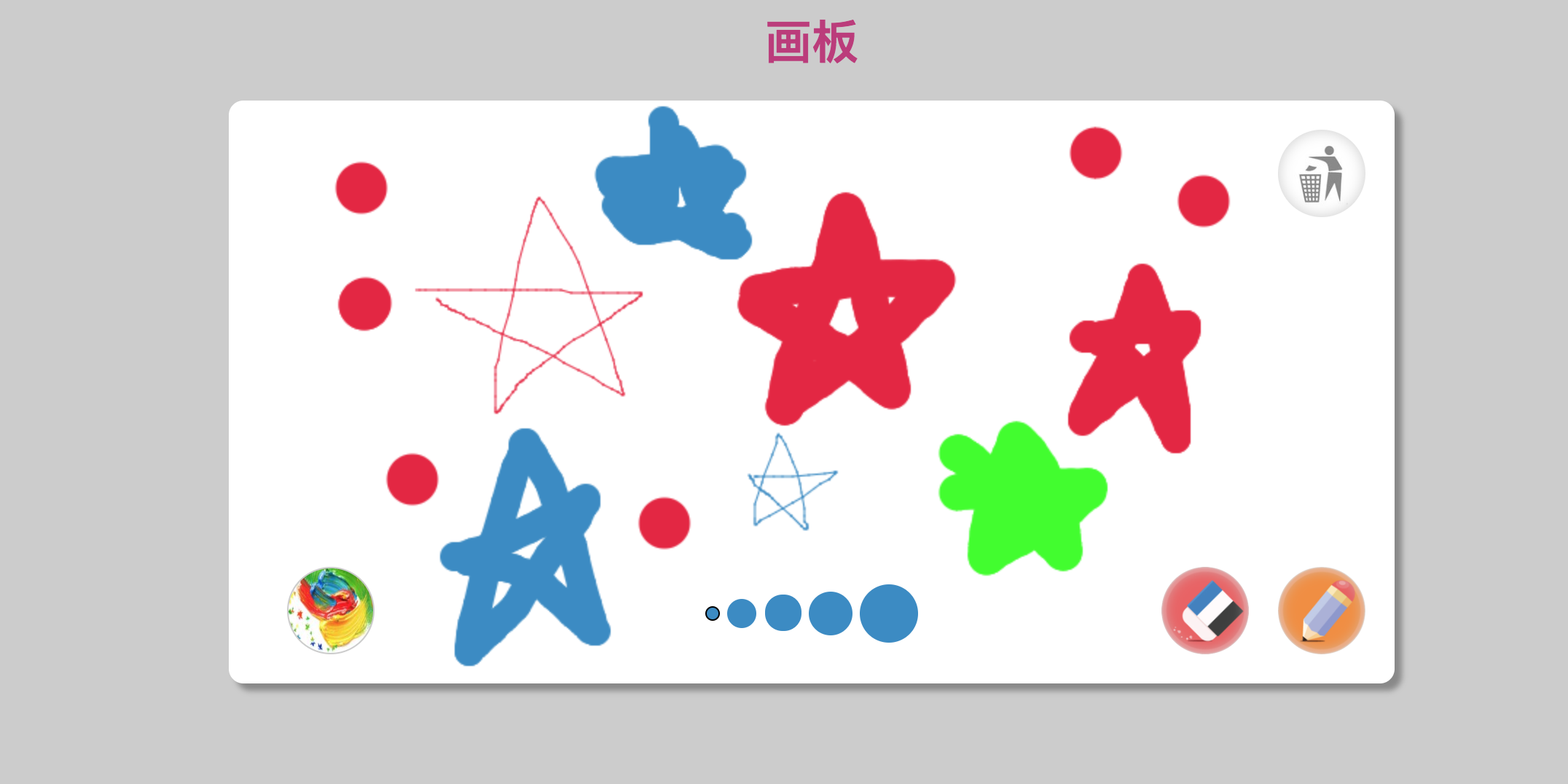
html代码
<!doctype html>
<html>
<head>
<meta charset="utf-8">
<title>画板</title>
<style>
body,html{
margin: 0; padding: 0; overflow: hidden; background:#cccccc;
}
.wrap{ text-align:center ;}
.p1{ color:#bd397c;
font-size:32px;
font-family:YouYuan;
font-weight: bold;
line-height:80px;
}
.cnt{
display:block;
width:800px;
height:400px;
background:#FFF;
box-shadow:5px 5px 5px #888888;
position: absolute;left:50%;margin-left: -400px;
top:80px;
border-radius:10px;
}
.delete{
width:60px;
height:60px;
background:url(http://img1.ph.126.net/OzpZDVCfJRWjeRh65ptkhQ==/6597369933333352000.jpg) no-repeat;
position: absolute; top:20px; right:20px;
background-size:cover;/*图片覆盖在背景框架上*/
border-radius:50%;
box-shadow:0 0 15px #CCC inset;
box-sizing:border-box;/*通过已设定框架减去边框得到*/
}
.delete:active{
border:2px solid #ccc;
}
.menu{
left:70px;
bottom:50px;
position:absolute;}
.item{
width:20px;
height:20px;
border-radius:50%;
position:absolute;top:0px;
left:0px;
margin-top:-10px;
margin-left:-10px;
transition:all .5s;
opacity:0;
}
.item:active{
border:1px solid #f00;
}
.it-1{
transition-delay:0.1s;
background:#e6233e;
}
.it-2{
transition-delay:0.2s;
background: #378ac5;
}
.it-3{
transition-delay:0.3s;
background:#13b965;
}
.it-4{
transition-delay:0.4s;
background: #FF0;
}
.it-5{
transition-delay:0.5s;
background: #3F0;
}
.it-6{
transition-delay:0.6s;
background:#b53d10;
}
.it-7{
transition-delay:0.7s;
background:#000;
}
.menu:hover .item{
opacity:1;}
.menu:hover .it-1{
top:0px;
left:-50px;}
.menu:hover .it-2{
top:-25px;
left:-43px;}
.menu:hover .it-3{
top:-43px;
left:-25px;}
.menu:hover .it-4{
top:-50px;
left:0px;}
.menu:hover .it-5{
top:-43px;
left:25px;}
.menu:hover .it-6{
top:-25px;
left:43px;}
.menu:hover .it-7{
top:0px;
left:50px;}
.menu .bg{
with:30px;
height:30px;
position:absolute;
margin-left:-15px;
margin-top:-15px;
top:0; left:0; border-radius:50%;
}
.menu:hover .bg{
width:100px; height:100px;
margin-left:-50px;
margin-top:-50px;
}
.color{
width:60px;
height:60px;
display:block;
background:#e6233e;
margin-left:-30px;
margin-top:-30px;
background: url(http://img1.ph.126.net/WMDq3upNjf-APgkO59MgeQ==/6599297377216122172.jpg) no-repeat top right;
position: absolute; bottom:-30px; left:0px;
background-size:60px 60px;/*图片覆盖在背景框架上*/
border-radius:50%;
box-sizing: border-box;
border:1px solid #ccc;
}
.clean{
width:60px;
height:60px;
background: url(http://img2.ph.126.net/C_CBraG5KfJc4SFDtcejxA==/6608195724819660074.png) no-repeat;
position: absolute; bottom:20px; right:100px;
background-size:cover;/*图片覆盖在背景框架上*/
border-radius:50%;
box-shadow:0 0 15px #CCC inset;
box-sizing:border-box;
}
.clean:active{
border:2px solid #ccc;
}
.pen{
width:60px;
height:60px;
background: url(http://img1.ph.126.net/iEX7eFV2b0Bq6P5g2D4rfQ==/6632744520933009952.png) no-repeat;
position: absolute; bottom:20px; right:20px;
background-size:cover;/*图片覆盖在背景框架上*/
border-radius:50%;
box-shadow:0 0 15px #CCC inset;
box-sizing:border-box;
}
.pen:active{
border:2px solid #ccc;
}
.brush{ position:absolute;
width:200px;
margin-left:-100px;
bottom:20px; left:50%;
line-height:60px;
text-align:center
}
.brush .b{
background:#000;
display: inline-block;
vertical-align:middle;
border-radius:100%;
box-sizing:border-box;
}
.brush .b.active{
border:1px solid #000;
}
.brush .b:nth-child(1){
width:10px; height:10px;
}
.brush .b:nth-child(2){
width:20px; height:20px;
}
.brush .b:nth-child(3){
width:25px; height:25px;
}
.brush .b:nth-child(4){
width:30px; height:30px;
}
.brush .b:nth-child(5){
width:40px; height:40px;
}
</style>
</head>
<body>
<div class="wrap">
<span class="p1">画板</span>
<div class="cnt">
<canvas id="paint" class="canvas" width="800" height="400"> </canvas>
<div class="menu">
<div class="bg"></div>
<div class="color"></div>
<div class="item it-1"></div>
<div class="item it-2"></div>
<div class="item it-3"></div>
<div class="item it-4"></div>
<div class="item it-5"></div>
<div class="item it-6"></div>
<div class="item it-7"></div>
</div>
<a href="javascript:;" class="delete"></a>
<a href="javascript:;" class="clean" data-type="1"></a>
<a href="javascript:;" class="pen active" data-type="0"></a>
<div class="brush">
<a href="javascript:;" class="b active" data-width="1"></a>
<a href="javascript:;" class="b" data-width="20"></a>
<a href="javascript:;" class="b" data-width="25"></a>
<a href="javascript:;" class="b" data-width="30"></a>
<a href="javascript:;" class="b" data-width="35"></a>
</div>
</div>
</div>
<script src="https://cdn.bootcss.com/jquery/3.2.1/jquery.min.js"></script>
<script>
var canvas=document.getElementById("paint");
var ctx=canvas.getContext("2d");
var drawWidth=1;
var mouseDrag=false;
var drawType=0;
$(".pen,.clean").click(function(){
$(".pen,.clean").removeClass("active");
$(this).addClass("active");
drawType=$(this).data("type");
})
$(".item").click(function(){
var color=$(this).css("background-color");
$(".brush .b").css({"background":color});
ctx.strokeStyle=color;
ctx.fillStyle=color;
})
$(".brush .b").click(function(){
$(".brush .b").removeClass("active");
$(this).addClass("active");
drawWidth=$(this).data("width");
})
$(".delete").click(function(){
ctx.clearRect(0,0,canvas.width,canvas.height);
})
canvas.addEventListener("mousedown",function(e){
mouseDrag=true;
ctx.moveTo(e.offsetX,e.offsetY);
})
canvas.addEventListener("mousemove",function(e){
if(mouseDrag){
if(drawType==1){
ctx.globalCompositeOperation="destination-out";
}else{
ctx.globalCompositeOperation="source-over";
}
ctx.lineWidth=drawWidth;
ctx.lineTo(e.offsetX,e.offsetY);
ctx.stroke();
ctx.beginPath();
ctx.arc(e.offsetX,e.offsetY,drawWidth/2,0,Math.PI*2);
ctx.fill();
ctx.beginPath();
ctx.moveTo(e.offsetX,e.offsetY);
}
})
canvas.addEventListener("mouseup",function(e){
mouseDrag=false;
})
</script>
</body>
</html>
关于作者
笔名: 浮尘